
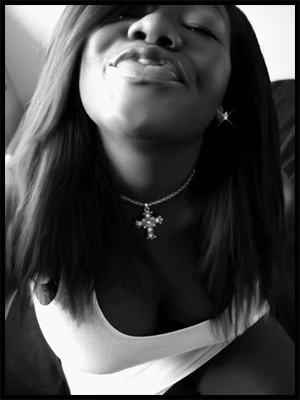
Small fish in a big wide world.....
19,YEAR OLD SINGER/RAPPER/SONGWRITER....
----- www.myspace.com/flamelilly
Business only -
Email & msn- lindsie256@hotmail.com
Yahoo- l_makuwatsine
www.myspace.com/flamelilly
Sh0utouts to ma people that been there since day one...
Song Info
Track Files
Lyrics